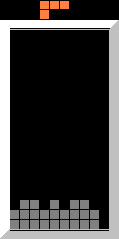
Lesson 7: Understanding the range of movement
Sliding over holes
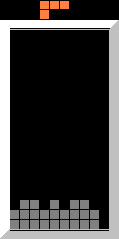 |
With J and L it's a good idea to use IRS to land with the blunt side down. |
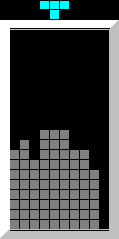 |
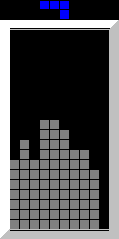 |
You can slide over bumps when they're out of reach like this. |
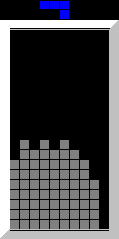 |
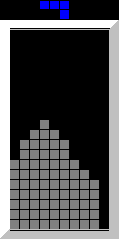 |
Rotating J As seen left you'll often need to use IRS and keep rotating in that direction. On the right side you can see a more complicated example. |
When not to use IRS
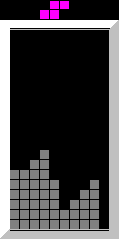 |
L and S are easy to slide to the left without IRS in most cases. |
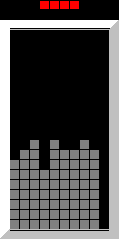 |
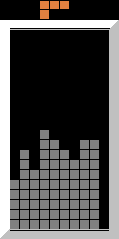 |
Sometimes you have to shift the block first before rotating, using IRS they'd get stuck. |
Rotating the I
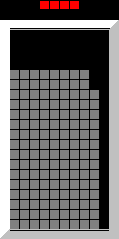 |
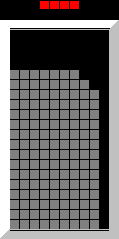 |
The I can only be rotated on the right when there's a 2 x 2 space free. |
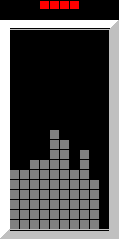 |
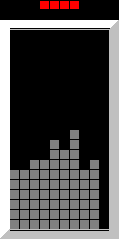 |
If a 2 x 2 space is available the other terrain doesn't matter. |
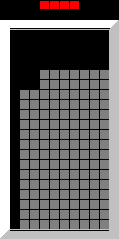 |
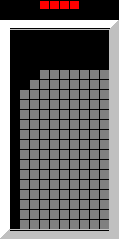 |
On the right side a 3 x 2 space is needed. The steps pattern works only on the right. |
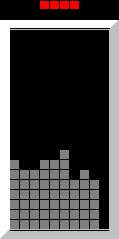 |
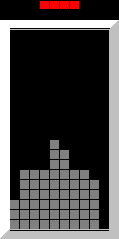 |
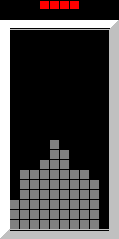 |
In some cases you need to be careful with rotating so you don't get stuck. |
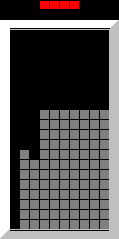 |
What can you do when the situation is like this? In 20G mode, it would seem that you'd get stuck in the hole there. In this case, however, with accumulated speed to the left, the game will perform more than one action in a frame. See the next section for more details. |
Synchronous actions
In some cases you can perform multiple action in one frame
As mentioned in lesson 1 a frame is the smallest time-unit visible to the player.
Here is an example of this behaviour.
More advanced examples can be found in lesson 12.
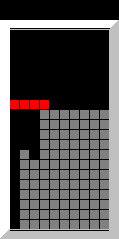 |
While holding left, we rotate. |
| ↓ | |
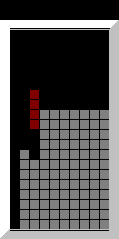 |
The game will rotate in memory, this is not shown on screen. |
| ↓ | |
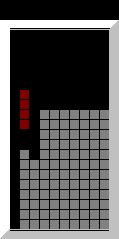 |
Now it will try to move to the left, this is still not shown on screen. |
| ↓ | |
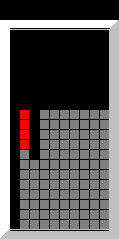 |
Now it will process the fall and show it on screen. |
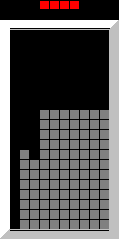 |
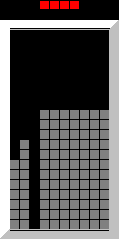 |
Of course, if the joystick is in a neutral position, the I will fall as usual. |
Special rotations
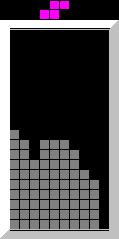 |
As shown here the top of the S will end up one column to the left, uable to our advantage. |
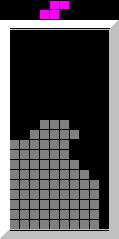 |
This behaviour can also be used to fill holes like this. |
Across holes
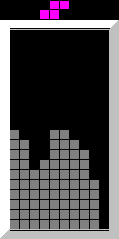 |
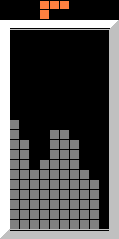 |
Sometimes you can move across holes and rotate the block in place. You will need to look at the terrain on a case by case basis though. |
| Previous lesson | Next lesson | |
| Top level |